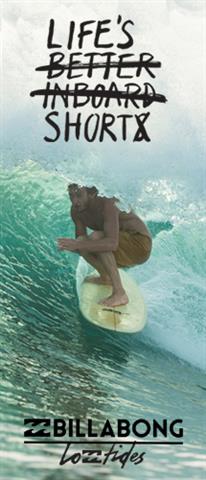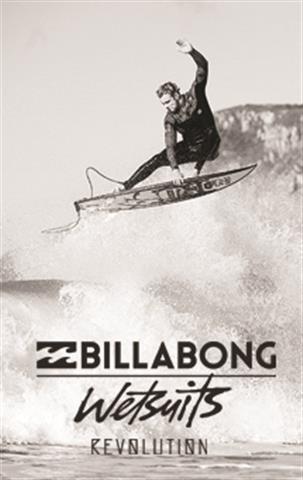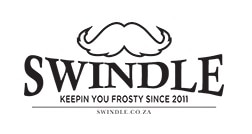|
You need to enter separately via ASP – it is not like last year where you had to qualify through from the other divisions to compete in the U20 division. So u16 and u18's can also surf u20.
How to Join 1. Go to the ASP International website www.aspworldtour.com 2. Go to the bottom of the page and select click on the ASP MEMBERMANAGEMENT. 3. Click on ASP AFRICA LOGIN. 4. On the top left click on the word JOIN 5. Fill in the type of membership. 1 Off - Only one event – Regional membership - Multiple events. 6. Then fill in the information required as well as credit card details. Once this is done the surfer will get sent a membership number. The surfer can then do his entry for 1 or all events. It will only deduct the money on the closing date of the event. How to enter the event In the same page as you do your membership you click on EVENT REGISTRATION. 1. Find the event you want to enter and then on the right hand side of the event you will see OPEN- CLICK HERE TO ENTER EVENT. 2. Once this is open it will ask you for your LOGIN ID and PASSWORD which was sent to you in the email. 3. You can now follow the details and enter the event. 4. It will send you confirmation via your email that your entry is confirmed.
0 Comments
Leave a Reply. |
Archives
August 2021
|